How to Use Instagram Reels like a Pro in 2024

After Tik Tok got banned in India along with other 58 Chinese apps, Facebook swooped in just at the right moment with a brand-new feature for Instagram- Reels to attract and get on board those creators who were on Tik Tok. So, are you excited enough to use Instagram Reels like a true professional!
Let us first know the Instagram Reels in depth.
What is Instagram Reels?
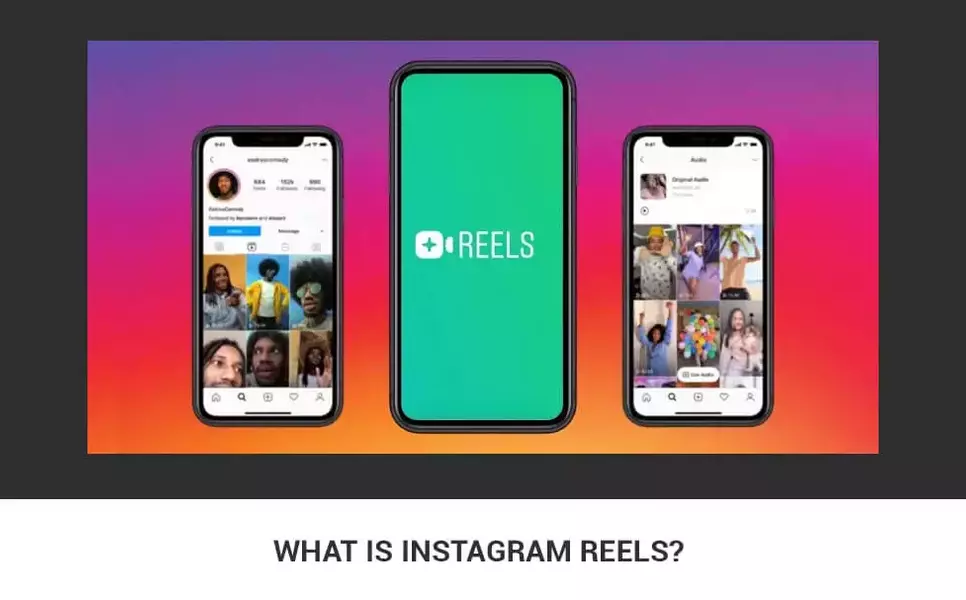
As part of this new Instagram Reels feature released on July 8, 2020, Instagram allows users to create and upload short videos that can range from 0-15 seconds. Another complimentary feature is a huge library of music (including copyright free music) from where users can choose, there’s an option in multiple languages as well.
Users can change the speed of their videos into 0.3×, 0.5×, 1×, 2×, 3× i.e. they can move the video frames fast or slow. A range of transformational visual effects can be added to the video while recording, to make the video more appealing.
With this bang on feature, Instagram allows users to share the Reels in their stories, feed and also in the explore section of the app, where in people outside your followers list can watch and engage with your Reels.
Where are Instagram Reels present on Instagram App?
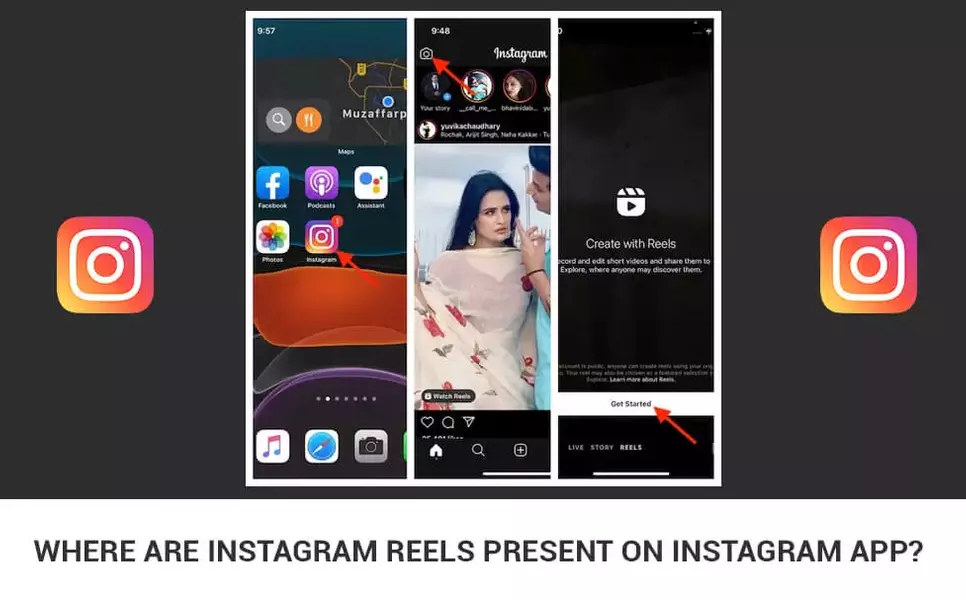
The option for creating Reels can be found right next to the option for creating a ‘Story’ and going ‘Live’ in the bottom of the camera section of an updated Instagram app. However, till date this feature is yet not available for the desktop version.
The option of watching Instagram Reels created by other Instagram creators and users can be found in the explore section of the app. Here in, you can watch Reels publicly shared by other creators as well as use the original audio used by them in your own Reels.
How do you use Instagram Reels?
Using Instagram Reels is quite similar to using Tik Tok to create videos.

learn here how you can create Reels-
- Update your app so that the option of Reels shows up
- Open the Instagram and swipe right in order to open the camera.
- At the bottom you will find the option of ‘Reels’ right next to ‘Live’ and ‘Story’.
- Click on the option of Reels
- Here you can use front or back camera suited to your needs
- On the left-hand side of the screen you will find 4 options- Audio, Speed, Effects and Timer
- Choose your favourite Audio and accompanying Visual Effect and start recording your first Instagram Reel
- After recording your Reel, you can share it with your followers and also in the Explore section
Instagram vs. Tik Tok: The Ultimate Debate

Ever since Facebook’s Instagram announced its latest feature, it has been widely compared to Tik Tok. Let’s explore how these two similar and different from each other.
An Alternative Platform
Facebook played its Ace card right when Tik Tok and various other Chinese apps were banned in the country by introducing Instagram Reels feature. Tik Tok had about 120 million monthly users in India, all of whom would be searching for an alternative platform to spend time on.
Similar to Tik Tok
Instagram Reels feature also allows users to create short video clips and provides a library of music to accompany the video as well as a wide array of visual effects.
Much like Tik Tok, Instagram reels also allows users to record their original voice if they wish to as well as make it available publicly for other users to use. Moreover, if you like the audio used in a Reel, you can use it as well by just click on the audio and then click on ‘use audio’.
While a big chunk of Tik Tok users hailed from lower tiers of the Indian society and served as an easy escape from hardships of life by earning through influencer marketing while Instagram users are mainly from middle and upper-class users and the platform is more popular for influencers. If Instagram Reels feature can also attract such audience as Tik Tok, that still remains uncertain.
Unlike Tik Tok, Instagram Reels has yet to introduce updates so that users could know what is trending as well as there is no way to monetise and earn from Instagram Reels till now.
How are Tik Tok stars adapting to Instagram Reels?
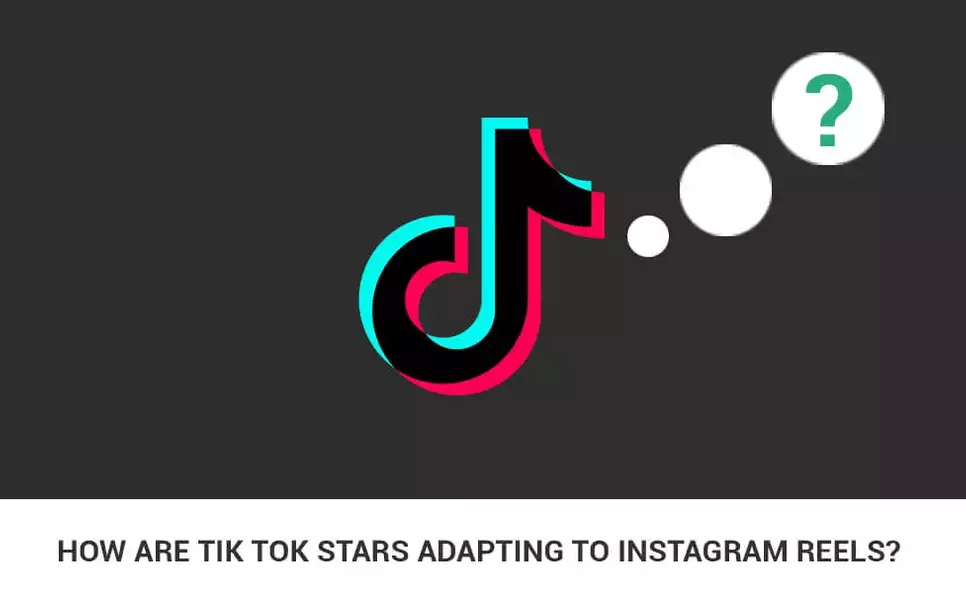
Most Tik Tok creators already had an active Instagram account as well, with similar audience as Tik Tok and there as well they would interact and engage with their followers.
But with ban of Tik Tok and the simultaneous release of Instagram Reels, they have more or less easily diverted their content towards Instagram.
With Reels as their alternative source of creating short video clips, they do not have to build their audience from scratch again, and would definitely not have to download anther application.
Thus, the void created by ban of Tik Tok, has played a major role in pushing content creators to shift to Reels as they would jump off to any platform to keep hold of their audience.
We GryNow, a top influencer marketing agency in India, have a wide network of verified Instagram influencers pertaining to various niches. GryNow aims to help businesses meet their marketing goals.
Hope you found this blog helpful. Feel free to share.