6 YouTube Scheduling Tools to Save Time In 2022

Most marketers want to maximize their return on investment while also minimizing their time on non-productive activities. We at the top influencer marketing platform in India are also of the same mind- this is where tools for scheduling social media posts have come in handy.
Also Read: How To Measure And Maximize Your Influencer Marketing ROI
Post scheduling tools are capable of doing more than just queuing posts on different platforms. With the right software, we can streamline a brand's overall online content management process, giving us more time to post engaging videos and build relationships with our client's target audience in real-time on the brand's official YouTube channel. We are at the top of the industry; hence we are aware that businesses have different priorities, which they want to access with scheduling tools. Some want to improve networking between members of a large team for better workflow, while others have emphasized analytics. Regardless, advertisers crave a straightforward YouTube scheduling tool that is quickly implemented and doesn't require much technical expertise. We have used this article to tell you about some of the best social scheduling tools which top agencies like us use to manage our client’s content.
Also read: 10 Best Apps For Instagram Posts
Features Of a Good YouTube Scheduling Tool
At Grynow influencer marketing agency, we understand the importance of uploading videos at the optimum moment - it is vital to see the best results. Doing this positively impacts the level of engagement, which adds to our client's credibility. Today, maintaining a solid online presence can be a challenge without access to a YouTube scheduling tool. Hence, we suggest considering a scheduling application that checks on all the following features.
User Interface
The tool should have an unbeatable user interface that is easy to understand and navigate. Apart from being user-friendly, I shouldn't take a long time to learn the software.
Scheduling
The entire reason for possessing a YouTube scheduling tool is to plan ahead of time. It should be capable of showing the whole weeks and months calendar, which can help reveal any holes, which we would have missed otherwise.
Report & Analytics
As an agency, we must submit timely reports of the campaign performance to our clients or members of our social media team. Therefore, the tools we use are equipped with features that keep us informed. The data we acquire enables us to make the best decisions at the right moments.
Apps
Almost all social media management tools are compatible with desktops/laptops, but this hardware is not exactly known for its usage flexibility. Therefore, the software we select is mobile friendly. We find it easier to work and communicate even when our members are away from the desktop system.
System of Approval
An approval system is an absolute necessity in a YouTube scheduling tool. It is crucial when you want to manage our large team effectively. At our organization, any changes require the approval of a senior manager; the team is notified of the same via a YouTube scheduling tool.
Top YouTube Scheduling Tools
Agorapulse

Agorapulse is a social media management platform used to schedule posts and videos on YouTube. We have found its user interface to be easy to navigate and straightforward. As such, a beginner can get a firm grasp on the usage of this YouTube scheduling tool in no time. Like any other post scheduling tool, Agorapulse enables simple publishing across multiple platforms; it also identifies unsuccessful combinations and allows us to save hashtags for quick posting.
Besides publishing on several channels, this software provides a centralized inbox, social media monitoring, and reporting features. Agorapulse segregates a brand’s top followers into ambassadors, engaged, or influencers based on the level of engagement and social standing - this is one of the most defining features of this tool that makes it simple to find industry influencers. If you ask us, we feel Agorapulse is a fantastic content scheduling tool. But every good thing comes at a cost.
Cost
The free version of this platform offers a 30-day free trial. For $99 per month, it can incorporate two users and ten social media handles, along with unlimited posting capabilities.
Agorapulse Features
- We can queue and share content that is more effective for our clients repeatedly.
- Group queue post by topic, time, and slot
- Upload bulk content on one CSV or RSS file.
- We can schedule and queue posts on Android or iOS power devices.
- For better workflow, we integrate team members to create, assign and approve posts.
- Keep track of everything on a unified content calendar.
Loomly

Loomly is our top contender for the spot of one of the best YouTube scheduling tools. Apart from scheduling and organizing videos, we also utilize them for other social media content. We can accomplish tasks like previewing content, providing approval, and publishing videos to channels efficiently thanks to the sleek and easy-to-use interface. Loomly had come to our rescue multiple times when we had a drought of ideas and needed additional information. The tool's data is derived from current events, market trends, and social media, which helps us stay ahead of our competitors. Loomly can post videos directly to the channel. Besides YouTube, the social media management tool also integrates easily with other platforms. There is also support for Pinterest and LinkedIn. Other frameworks can be manually scheduled.
Cost
The social media management platform offers a 7 day free trial period. The Monthly plan starts from $34, allowing two users to manage up to 10 accounts.
Loomly Features
- Provide novel post ideas.
- Availability of library for storing templates, links, pictures, and videos.
- Quick integration with multiple platforms
- Approval system
- Post analysis feature
- Automatic post generation and ad previews
Sendible
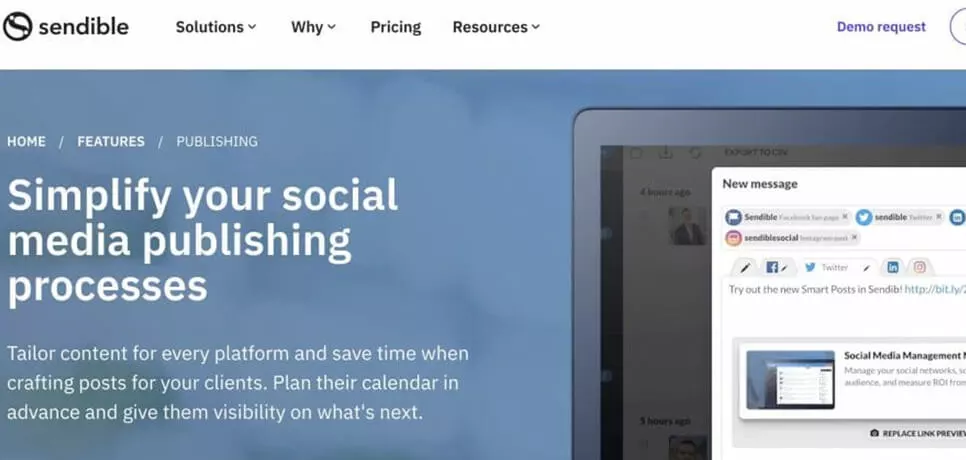
To help small businesses grow their online presence, we have a social media management tool called sendible, an all-encompassing social media management platform. Scheduling posts is just one of the functionality out of an arsenal of features. Sendible is the polar opposite of some of the tool which possesses limited scheduling capabilities. Here, we have the freedom to schedule content one at a time, in bulk, or queue them for future uploads. Using the "Smart Posts" feature, we can customize posts with relevant captions, hashtags, text, and emojis ideal for specific social network sites.
Also Read: Best Ways to Write Captions For Instagram
Sendible integrates multiple social networking sites, including but not limited to Facebook, Instagram, Pinterest, Google my business, LinkedIn, etc. - in addition to a variety of blogging platforms. All the content we create is available on an interactive calendar - this enables us to make necessary changes easily without hassle. Most acceptable posts can be saved and reused repeatedly via scheduling. Like any popular management platform, Sendible also has a robust report and analysis system, which allows our agency experts to track our client's campaign performance across multiple social media networks. Additionally, this tool also helps us monitor YouTube engagement and performance.
Overall, we found sendible to be an ideal YouTube scheduling tool, especially when our clients are on various platforms. With its help, we can schedule videos, examine Analytics, and reply to comments on videos.
Cost
The cost of sendible starts at $29/month or $288/year. All paid packages come with scheduling features and a complete social inbox.
Sendible Features
- We can schedule individual ports images and videos or plan everything at once.
- Create your complete campaign offline, then bring it all at once into the scheduler.
- Optimize posts for every network for better reach.
- Using repeating schedules, we can repurpose your evergreen content.
- We can use the "interactive publishing calendar" to see and rearrange your content.
- The "RSS auto-posting feature" allows us to curate and publish high-quality content.
eClincher

The user interface of eClincher is sleek and contemporary, not to mention the software is easy to set up; all in all, getting started is a breeze. The post scheduling tool comes with an arsenal of features, and with the paid subscription, we can post unlimited times. Of course, there is also the free version which has a limit of 15 posts per day. On the other hand, the premium is far more flexible. "Smart queues" allow us to automate content to go online at set intervals.
The inbuilt calendar features allow our social media experts to keep track of the schedule. We have the option of viewing the calendar on a weekly or monthly basis by simply setting a date and time, depending on how we have planned our content. If you ask our opinion, we think that eClincher is a top social media scheduling tool for publishing a post, managing engagement, and monitoring social media Analytics. Apart from being easy to use, it has sufficient capabilities to help small businesses and agencies meet their requirements. We will also like to add that eClincher offers 24/7 Live support as part of its paid plans.
Cost
eClincher has a 14-day free trial period, after which the paid plan starts at $59 per month - one user can manage up to 10 social media profiles.
eClincher Features
- Customized posts for different platforms.
- Analytic dashboards that we can customize according to brand needs.
- Access to custom thumbnails.
- Availability of social inbox to monitor our client's online interactions on one dashboard.
- Suggested hashtags.
- Automatic publishing.
Zoho Social
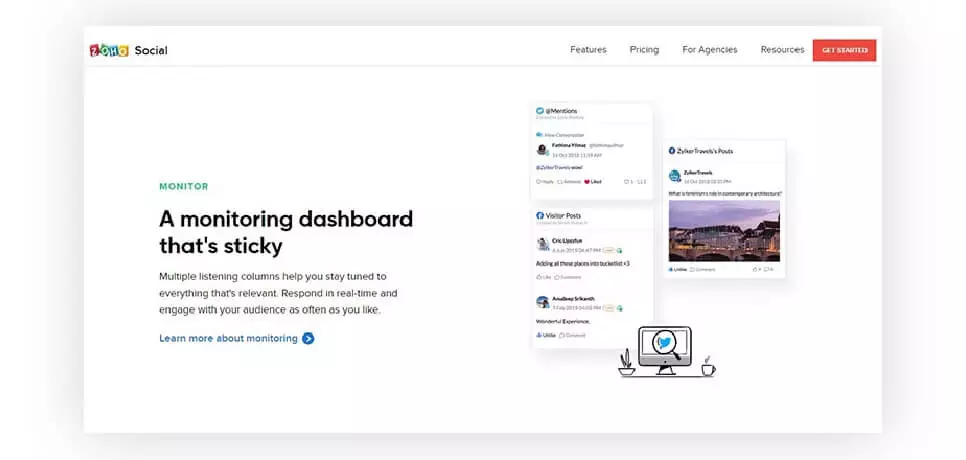
If we didn't include Zoho on a list, we would be doing our readers a great disservice. This is probably the best YouTube scheduling tool that allows us to schedule posts, monitor content performance, collaborate with team members, and check Analytics. Social media management platforms like Zoho Social come in handy because we're an agency that has a big team. Due to the single dashboard, we can connect with the rest of the staff, Address critical issues with the post, engage in brainstorming sessions before we are ready to upload the content online.
Also, did we mention that we can also publish content on platforms like Instagram, Facebook, LinkedIn, Twitter, YouTube, and Google my business using the drag and drop feature? Well, we can. We can also schedule, reschedule and upload posts at the moment of our choosing. The "smart IQ" feature of this YouTube video scheduler keeps tabs on clients' key audiences so that we can be present when they are online. It also is capable of keeping track of hashtags and vital keyword statistics that are important for brands. This ensures that we are fully equipped in creating detailed reports in advance and make them available to other members of our team.
There is no denying that Zoho social is an excellent scheduling platform, but it lacks in some areas. For instance, it does not offer 24-hour customer support. Instead, users can interact with their Zoho's executives only five days a week. Also, it lacks integration of important social platforms like Pinterest and Tik-Tok.
Cost
Zoho is available for 15 days free trial. Monthly plans start at $15. However, the YouTube scheduling feature is available only on the premium version available at $55 per month.
Features
- Tools for content curation.
- A dashboard for keeping an ear on all social media sites.
- Customized intelligent reports.
- Process for approving new content.
Hootsuite
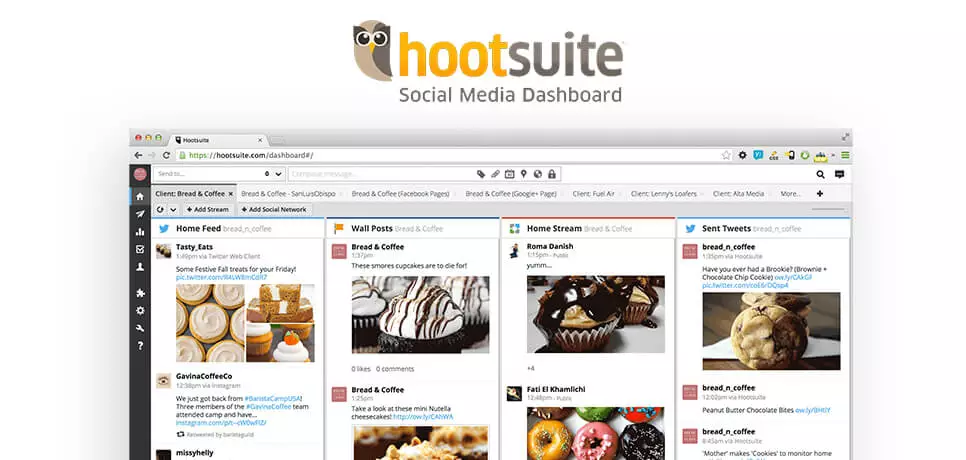
As long as our requirements are simple, we have Hootsuite, a reasonably priced YouTube scheduling tool available for use. On the other hand, if our needs involve social listening, we need to create an account on "Hootsuite insights", a standalone application. Like loomly, this social media scheduling tool comes integrated with mediums like Instagram, LinkedIn, Pinterest, YouTube, Facebook, Twitter, etc.
Also read: Instagram Influencer Marketing in 2021
Because of Hootsuite's integration with YouTube, we can effortlessly schedule videos or discover relevant content to plan using a custom search stream. Although Hootsuite comes wearing a lot of gifts, one con puts this tool at the bottom of a list. The free version does not have YouTube analytics, but it is available once we subscribe to a paid add-on.
Cost
Hootsuite comes with a free trial period after 30 days, after which the price starts from $2/month. With the paid plan where one user can manage ten social media handles.
Hootsuite Features
- Library to manage assets
- Approval feature
- Robust scheduling feature that allows automation of multiple posts
We hope your time was well spent reading our article. Please, do share it with others.