10 Best Apps for Instagram Posts In 2026

Instagram has been the home for Influencers, bloggers, CEOs, brands, and the better half of the decade. It's been a long time since the video and photo-sharing platform has surpassed the 1 billion monthly user's milestone. So there should be no news to you when we say that a significant number of your target audience visit and spend considerable time on Instagram. You would have already felt this with the increased competition you face from your rivals. No doubt, the pressure to make your content stand out from the rest is immense. If you look close enough, there are plenty of Instagram video editing apps that help even us at top influencer marketing agency create engaging content for their influencers and clients. Hence, there is no reason to doubt that these apps can't do the same for you.
Are you not a graphic designer? Do you click poor pictures? Do you worry because you don't possess a single shred of creativity? Time to put all that to rest because we have made a list of some of the best Instagram editing apps that will take you from zero to designing hero in no time.
Best Instagram Photo Editing Apps
Canva
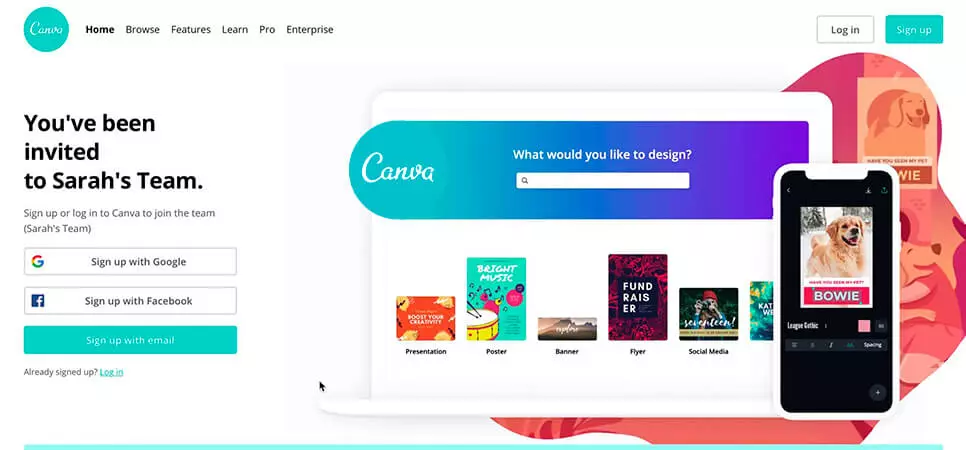
First on our list is canva. It is a tool that allows our experts at Grynow to create eye-catching social media graphics from scratch. Canva has a template for your every need - if you want to create Instagram stories, posts, Facebook covers, LinkedIn banners, YouTube Channel art, etc., the app has got you covered. The tool also enables us to enhance your existing post by inserting overlay text, graphics, design elements, etc. We can even import your brand logo or fonts to create a post that appeals to your audience.
Price:
Canva is free to use but also has a Pro plan of ₹3,999.00/year. Five people can use the paid package. You get access to transparent backgrounds and can create animations or gifs.
VSCO
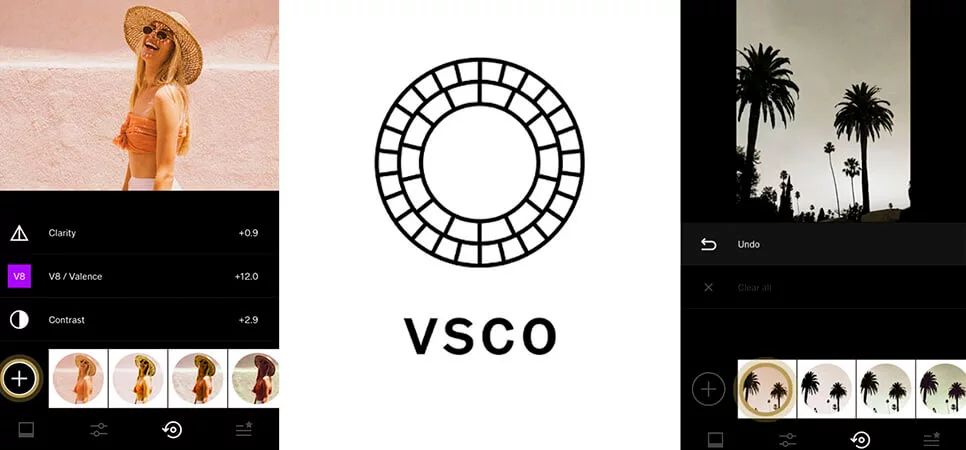
Thanks to the high-quality filters available on the tool, VSCO is lauded by our creative heads and photographers and editors alike as one of the best Instagram photo editing apps for Android and IOS-powered devices. As a testament to its popularity, #vscocam is one of the most followed branded hashtags on Instagram, with more than 203 million tagged posts. We prefer this app for a reason. The in-built filters come in handy as they add temperamental and dazzling shades to nature or outdoor pictures, thus helping us maintain consistency in the aesthetic of our client’s Instagram feeds.
Price: VSCO costs $19.99/year. Once you are a member, you gain access to 130 premium filters, GIF capabilities, skin tone warming tools, and much more.
A Color Story

The name of this app has a lot to do with its capabilities. For starters, if you use a specific set of colors for your branding efforts, we can download filter packs that match your color palette. We can also modify filters to insert shades of your brand colors into your pictures. A Colour story is the best apps for Instagram posts which is available to download for free at Apple Store and play store. The desktop version of the color story comes with Photoshop and lightroom integration – giving us more freedom during photo editing and retouching. Using the app, we get access to many custom filters and special effects designed by Instagram influencers who partner with "Color Story."
Adobe Lightroom Photo Editor

We are aware of the capabilities of Adobe-powered products, and lightroom is no different. It is one of the best Instagram photo editors that enable us to enhance the quality of your captured images by fine-tuning its hue, exposure, shadow, saturation, contrast, etc. The noise reduction feature allows us to sharpen pictures and highlights critical visual details. We can create eye-catching posts by utilizing 121 lightrooms presets. Save filters and settings that appeal to you and your audience to maintain consistency in feed aesthetics. Moreover, we back up the final creation on Adobe clouds, which is always safe and easily accessible.
Price: Premium lightroom plan gives you 20 GB in storage and costs 9.99$ per month. Premium photography plan offers 1TB storage at $19.99 per month.
Snapseed
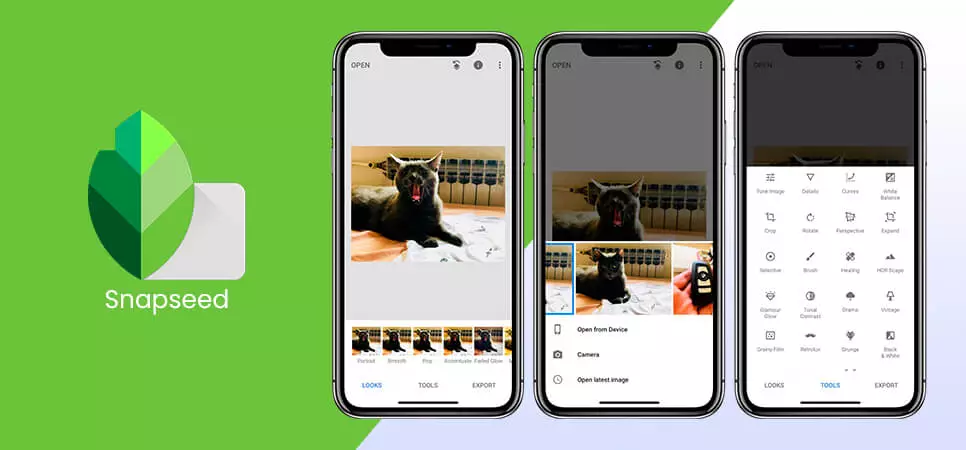
Snapseed is an Instagram photo editing app that was developed and released by Google in 2012. It is a multifaceted tool that gives our digital creator's the freedom to edit pictures on the move. Like other applications on our list, Snapseed also comes back with a wide array of tools and features that enable us to undertake professional-level photo editing tasks for your Instagram posts.
Admittedly not everyone is capable or has the desire to spend money on Adobe products. But with snapseed, we can perform Photoshop edits like adjusting contrast, brightness, ambience, shadows using the tune image feature and removing irregularities with the healing, modifying elements using the brush tool, or manipulating photos in 3D using the perspective feature.
Best Instagram Video Editing Apps
InShot
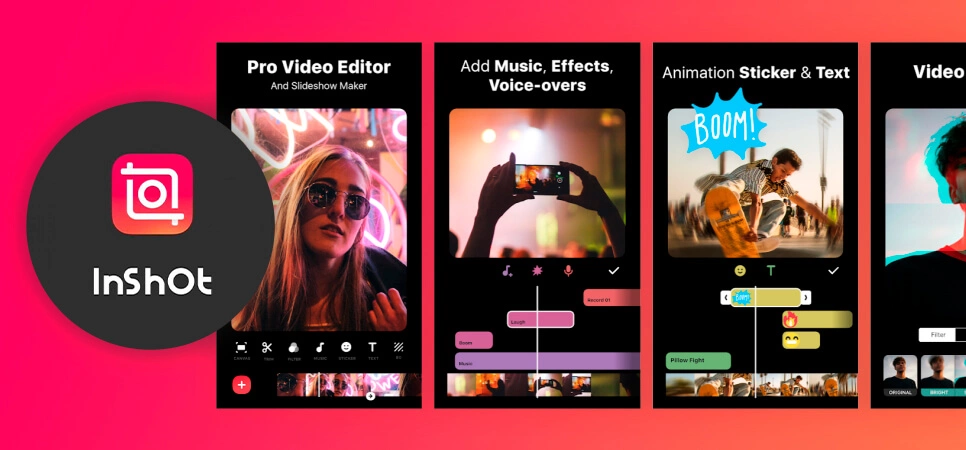
InShot is a versatile Instagram video editing app that lets iPhone and Android users edit content while on the move. Of course, this also means that there is a limit to the app's capabilities; we cannot do premiere Pro-level adjustments to your content, but that is not what this app was made for. The design of InShot makes editing look easy for beginners. It also comes loaded with features that we can't fit into one blog.
- With InShot, we gain access to basic editing features like splitting, trimming, and cutting.
- We can add text and stickers to your videos.
- We can access multiple filters, including colors and other visual effects like a glitch, ghost, TV, etc.
- The app has slow and fast motion capabilities.
- You can add music, adjust volume, rotate videos, etc.
Price: For the accessible version of Inshot, your videos will come with the brand's logo attached. However, the paid version, which is available at 2.99$/month, can cover this minor inconvenience. The paid plan will also give you access to premium features not available in the app's free version.
Horizon
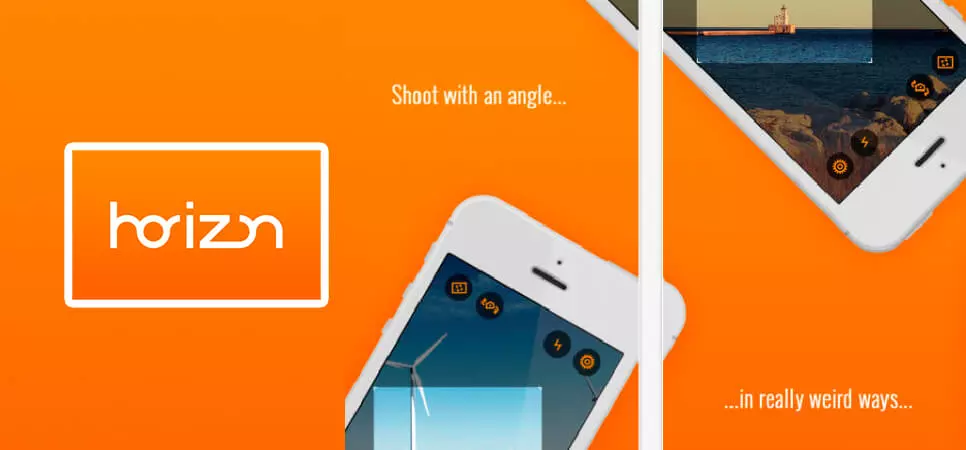
One look at Instagram's feed, and you'll realize that a creator prefers shooting content in portrait mode rather than landscape. The reason is simple; the format is best suited for the image and video sharing platform. But you should also not forget that other platforms like YouTube and Twitter support horizontal video. If you want to maintain consistency across multiple social media platforms, Horizon is the best video editing app. We can offer a more detailed and professional look to our client's videos with a horizontal format. The footage is captured horizontally with the app, even when the camera is faced up, down, back, or forth.
Price: The accessible version of Horizon is limited in multiple aspects. For starters, we can record only 15-second footage at a time. Plus, Horizon's watermark will be present at the end of each video. Of course, we can eliminate all these limitations by investing $1 in the app to create Instagram posts.
iOS users don't have access to the free version and shell out $1.99 to use the app.
VideoShow
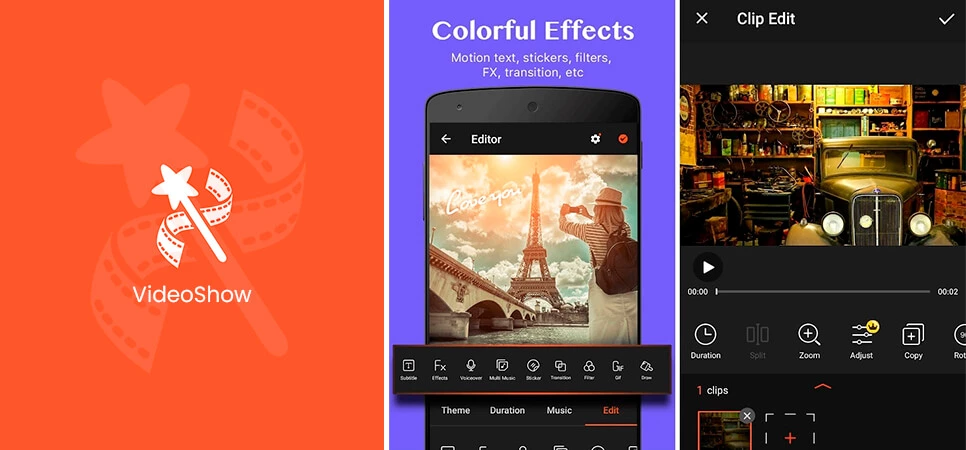
Are you looking for a video editor that comprises all features needed to make a great Instagram video? If so, then look no further because VideoShow is the one for you. VideoShow is an ideal app to create Instagram videos quickly. It gives us the capability to insert text, emojis, stickers, and other graphic elements to grab our client’s audience’s attention and keep them for the entire video duration. The app comes with multiple templates, which allows us to produce videos without effort. We can also repurpose your content with the built-in audio extractor, video splicing, and 4K resolution feature. We can even post your content audio as a podcast or upload a high-resolution version of your video to your YouTube channel.
Price: the video is available as a free and paid version which can set you by at least $47.23/month.
Magisto
Very few tools can create videos based on the sound, surroundings, action sequences, and facial recognition. But not Magisto. It is one of the best apps for Instagram posts because it is powered by artificial intelligence. We can use the app to produce videos that can pull your audience's emotional strings and leave them in awe of the masterpiece.
Magisto gives our agency professionals more room to improve videos thanks to its AI capabilities. It is also one of the more feature-laden tools available at our disposal. It gives us high definition capabilities; we can insert your brand logo, adjust video speed, drag and drop video elements, place animations, look at analytics and optimize privacy options.
Price: Magisto comes in three separate paid packages.
- Premium, $4.99/month.
- Professional, $9.99/month
- Business, $34.99/month.
You should select a plan that best suits your marketing and video needs.
Adobe Premiere Rush
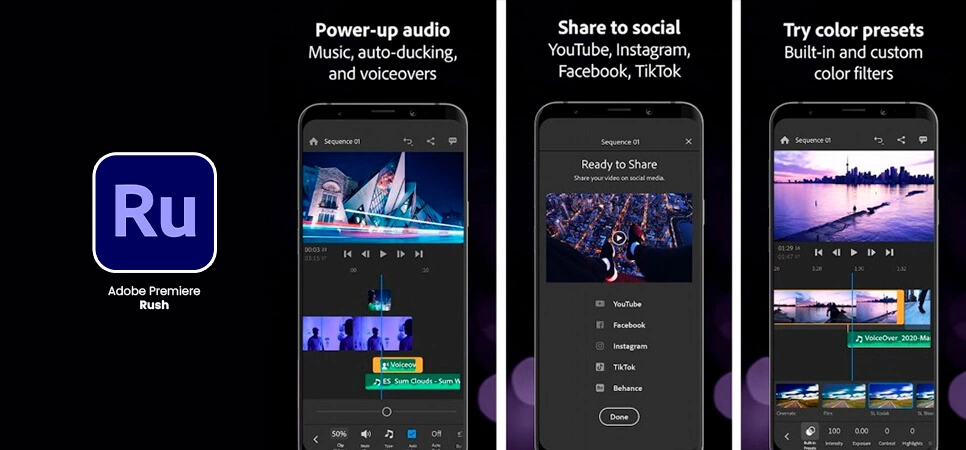
Adobe Premiere Rush, available earlier as an Adobe premiere clip, is one of the best Instagram video editing apps we have ever used. The tool is available in free and paid versions. We can use the app in two modes: freedom and automatic. The former hands the reins to the creator - we can decide everything that will go into a video. On the other hand, the latter will create the video and add all transitions and visual effects to the footage without human assistance. Premiere Rush is an Adobe product. Hence we can save your creations to Adobe cloud. The app is synchronized with other Adobe products like Premiere Pro - we can carry your work done on one software to the other. Premiere Rush is compatible with any device. Additionally, it allows us to optimize your file export for multiple social media platforms, including Instagram.
Adobe Premiere Rush is one of the best apps for Instagram posts because it has some features available on advanced software like Adobe Premiere Pro. For example, we can add transitions, use filters, and apply text overlay to your footage. Adobe Sensei is an AI that runs premiere Rush. Like its Magisto counterpart, it can take clips from multiple footage and bring them together to create something eye-catching and captivating.
Price: The app is available to download for free on any device, but it comes with limitations. The free version comes with only 2 GB of storage. We need to pay $9.99/month for extra breathing space.
We hope that our article was able to provide you with valuable insights on some of the best Instagram editing apps.
Would you please share it with others?