Complete Guide to Instagram Video Size, 2026

Videos are the greatest weapon in an advertiser's arsenal. We at the influencer marketing agency (www.grynow.in) like Grynow, use the medium of our client’s influencer marketing campaigns and have managed to bring tremendous benefit for them. Now, let's talk about Instagram. It is a platform that runs on pictures and video. The former can be straightforward, but the same can't be said about the latter. We help companies attain their video requirements for reels, stories, IGTV, etc. – we understand that failure of meeting any one of them can deteriorate the quality of their content and lay waste to their marketing efforts.
Let me ask you this. Are you looking for a Guide that will tell you everything you need to know about Instagram video size, aspect ratio, length, and dimension? - if so, then your search is over. We have everything you need right here. As a bonus, we will also cover some editing tools that we utilize to breathe life into our client’s videos. So stay tuned.
Instagram Feed Video Size

Instagram initially started as a photo-sharing app but started providing video-sharing capability in 2013. From its early inception, the video posts on Instagram have changed a lot - and have managed to get better after every evolution. Since 2015 Instagram has allowed its videos to have three distinct orientations - landscape, Square, and vertical. The Instagram video length limit was also extended beyond the 15 seconds mark - enabling content creators to upload videos of up to 1 min in length.
Additionally, people don't need to invest in high-end recording equipment. Instagram is a great app that allows users to create beautiful eye-catching content, using their mobile in-build camera - this is great, as most users access the app from their mobile devices.
Feed Video Specifications:
Different Aspect ratios are supported Landscape is 16:9, Square is 1:1, and Vertical is 4:5.
Size: Officially, the Instagram video size limit has not been stated – but it would help if you restricted it to 50 MB.
Orientation: portrait, landscape, and Square.
Duration: Maximum video length of 60 seconds (1 minute).
Resolution: 1080 X 1080 pixel is recommended resolution for all formats.
Video formats: .MP4 and .MOV
Instagram Reel Video Size

In 2020, amid growing distrust of Tik-Tok and then US President Donald Trump calling for a ban on the short video sharing app. Instagram felt that this was the right time to roll out its new "Instagram reels" feature as Tik-Tok's substitute. Unlike stand-alone apps like Tik Tok, the reel was integrated within Instagram, giving existing users access to 15-second multi-clip videos. Reels share standard video specifications with other formats on the platform, with the shorter duration the only differentiating factor.
Instagram loves segregating content types into different sections. Hence, it has reserved separate tabs for video type. Naturally, the reel thumbnails will change to a square Instagram video ratio of 1:1 when viewed in the section where different types of content are displayed.
Reel Video Specifications:
Aspect ratio: 9:16
Dimensions: 1080 X 1920 px.
Recommended video formats: .MP4 and .MOV
Maximum file size: 4GB
Length: 15 to 30 seconds long.
Reels appear in portrait mode when viewed in feed - here; it has an aspect ratio of 4:5 and resolution of 1080 X 1350 pixels.
Instagram IGTV Video Size

Instagram came with IGTV in 2018; it has made a big splash amongst video creators and businesses that want to promote their offerings with a creative touch. Unlike other video formats, IGTV has its stand-alone app, which you can download from the Play Store (Android) or Apple store (iOS). At Grynow, we consider IGTV to be a step-up to stories and feed videos formats, and we use the feature accordingly to our brand partner’s advantage. As a story, IGTV videos can be viewed on full screen. Unlike a feed video, we have the freedom to create longer content, giving our client’s target audience plenty of time to divulge every detail of the company’s products or services.
IGTV Video Specifications:
Aspect ratio: Recommended 9:16, the In-feed preview is available at 4:5.
Resolution: 1080 X 1920 pixel
Duration: You can upload videos spanning between 1 to 15 minutes in length on mobile. You are allowed to upload up to 1 hour of video content on your desktop.
File size: 3.6 GB for 60-minute video and 650 MB of footage under 10 minutes.
Video format: MP4
Instagram Story Video Size
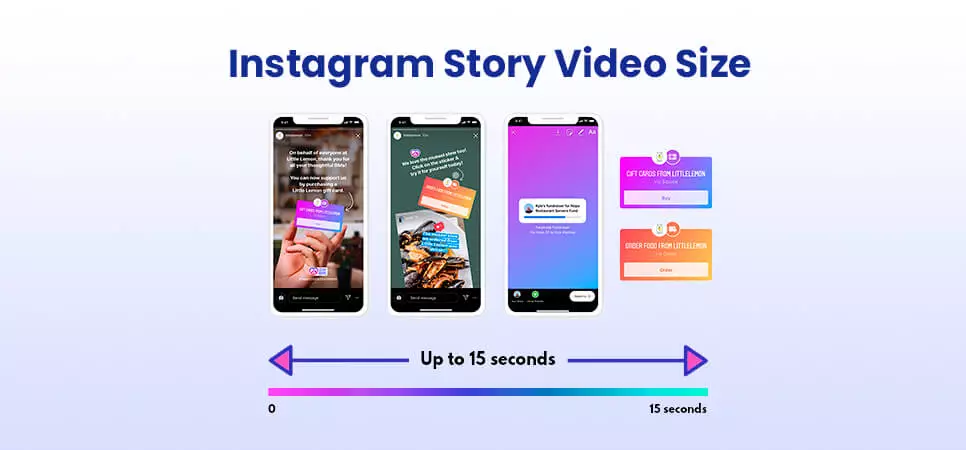
Looking at the popularity of stories on Snapchat, it was only a matter of time until Instagram jumped on the bandwagon. The photo and video sharing app first incorporated stories in October 2010, and since then, the feature has gained popularity amongst users for being engaging, entertaining, and creative. Unlike a feed post, stories cease to exist after a day. Hence users are more laid back in its usage. With access to multiple stickers and inventive apparatuses, our agency’s innovative minds are given the freedom to let their creative side run wild. Instagram video length for a story is 15 seconds; thus, when user uploads a lengthy video as a story, IG will trim the footage into multiple smaller clips. However, for ads, we are allowed to upload a video of 2 minutes (maximum).
Story Video Specifications:
Resolution: 1080 X 1080 pixels (recommended)
Aspect ratio: 9:16.
File size: recommended size is 4GB.
Video format: .MP4 and .MOV
Instagram Carousel Ads
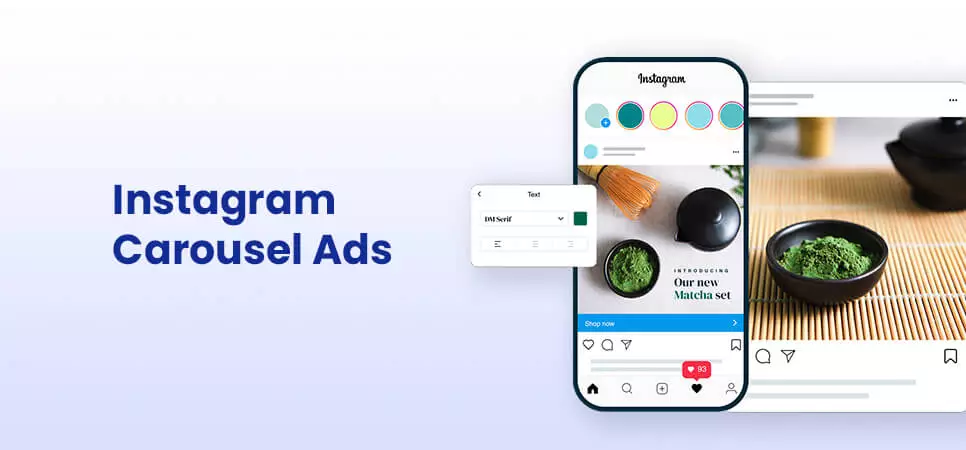
Carousel ads allow creators to showcase more than one product or insert multiple videos and images. They come in handy when we want our client’s customers to choose between different product variants, for example, shoes of different colors or bags of various sizes. We can insert 2 to 10 videos or images per ad. With a simple swap of our finger, your target viewers can scroll and watch the video - generating longer watch time for the post.
Carousel video specifications:
Resolution: 600 X 600 (minimum), 1080 X 1080 (maximum).
Aspect ratio: 1:1.
Video format: recommended .MP4 and .MOV format.
Video length: 60 seconds.
File size: maximum file size is 4GB.
Instagram Video Size for Ads

When scrolling past your IG feed, I'm sure there have been instances where you come across a post that has "sponsored" written on top – what you stumbled upon is what we at the agency call paid posts. Instagram videos we use for ads share similarities to a regular video feed post – we do this to integrate with our target's IG feed. On that ground, the specifications for video used for ads are also identical to an organic post.
Tips To Improve Your Instagram Video
Get Used To Vertical Videos

At first glance, the horizontal video may seem like a go-to choice of content. But over time, people have changed the way they prefer to consume content on mobile. Don't believe us? Take a look at the phone you are holding - more specifically, how you are viewing it. 94% of the time, users hold their mobile phones vertically. If you are still not comfortable with vertical IG videos, maybe this might change your mind. Two of the most popular video formats on Instagram (IGTV and stories) are viewed vertically. Also, don’t forget that Instagram is a mobile-first application - this is reason alone should be enough to change your preferences for good.
Reduce Dependency On Sound
It may come as a shock, but a large section of people prefer consuming videos without audio. It will also help you note that an Instagram feed video is programmed to play automatically without sound. Of course, viewers can enable the audio by tapping on the post, but many refrain from doing so. Now you may be wondering, “how do we manage to make a video compelling without a critical element like sound?” - Well, we insert captions that are in sync with the people talking in the videos.
Use The Power Of Branding

Instagram is a saturated platform; we can't deny that. Just like your brand, there are thousands of other creators producing similar content. Branding is one way we differentiate your Instagram videos from the rest and create a unique identity for your company. Consistency is key to branding. We make sure to use the same colors, font, format, and tone in the IG videos we create for our client's - this will help the brand followers get familiar with the content and recognize them as its creator. Our content strategists will start by creating a template with all video elements going into your video and refer to it every time they produce new content for your brand.
Make An Excellent First Impression
At present, there are hundreds of thousands of content present on the photo and video sharing platform. Now the question is, what is unique about your Instagram videos that merit users' attention? Users on Instagram spend more time scrolling than stopping to engage with content. All you have is a split-second window to grab their attention and compel them to watch your Instagram post video.
We understand that every brand's content differs according to its niche. Hence, we put our best foot forward from the start. For example, if you are a sports company, then we will create an intro that has players lining up to take a shot at a goal - who wouldn't like that.
Make Use of Apps to Play With Your Instagram Video Dimensions
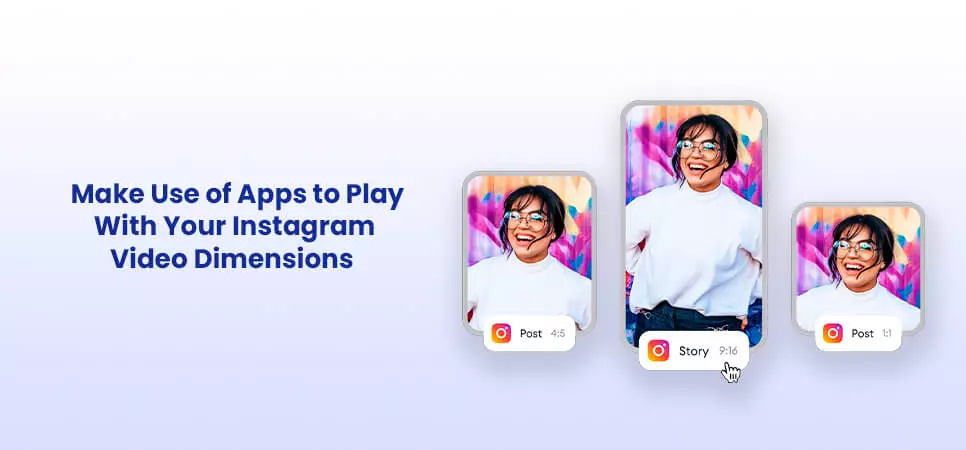
Although Instagram is loaded with features capable of creating captivating content - it can't hurt to use external editing apps to add more artistic flavor to your videos. We have made a list of video editing apps that we would love to recommend to our readers.
Quik
If you own a GoPro, you should be familiar with the video editing app "Quik". Initially, this app was created as a one-stop destination for Go Pro users to access their videos and photos. Luckily, we can even use it to edit content captured on other devices.
Features:
- You can insert emojis, text overlay, and slides.
- You can import text and audio
- Create content of varying video duration, depending on the social media site.
- Slow-motion feature available
- Supports format like .MOV, .MP4 and h264.
- Give you access to multiple filters.
InShot
If you are looking for an app with a narrow learning curve, then InShot is the one for you. Supported on android and iOS devices, this video editing app enables users to create captivating content on the go. Although it does not come with many features, it lets us do the essentials like add filters or create collages.
Features:
- Slow and fast motion controls are available.
- You can easily insert text into your footage
- You can add filters, colors, and various visual effects like glitch TV or ghost.
- You can add emojis and stickers to your videos.
- You have access to basic editing features like splitting, cutting, and trimming.
Horizon
If you are a creator that prefers shooting his content in a vertical orientation, then you will find the "Horizon" very attractive. Horizon differs from other Instagram video editing apps on our list due to its capability of recording footage on full screen. Although vertical videography is the apps key selling point, it also supports landscape mode.
Features:
- You can shoot in 2k.
- Add filters to your videos.
- Capture footage is slow and fast motion.
- You can import your video directly to this app.
Thank you for staying with us till the end. We hope you have found our content on Instagram video size to be valuable. Would you mind sharing it with others?